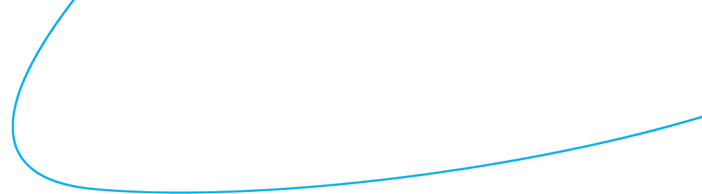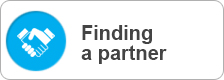Where do I start?
IMPORTANT
Thank you for your interest. Unfortunately, this website in not operational anymore. A new website for Twinning and Partnership Building is under development and will be available in the upcoming months.
In case you want to register for twinning and partnership building, please wait for the new platform.
Welcome to our online partner search!
Our aim is to help you find the best matched twinning partner(s) for your town or local authority. There are two ways to do this:
- First, you can look through the list of towns who are seeking partners,
- Second, you can fill in the online form to let others know that your town or local authority actively seeks a twinning partner.
How does it work?
As with most forms, there are a few steps to follow.
The first is to provide us with contact details about your local authority. The moment this is done, an automatic email will be sent to the email address you have typed in, providing you with a login and password. The only point of this login and password is to enable you and you only to have permanent access to your online ad, in order to amend it if you wish to do so. We suggest you save that email for future use.
You will see that we have split the whole form into a number of screens. This enables the system to save the parts of the form that you have completed, to avoid you having to start everything from the beginning again in case you have to stop in mid-stream, or have a technical problem, for instance.
Also please pay attention to the fields marked with an asterisk; they indicate rubrics that cannot be ignored, or else you would have to start that screen again. Most of these compulsory fields are only for identification or contact purposes.
Please be aware that once completed, your “seeking a partner” form will not appear immediately on the website. Instead, it is automatically sent to the relevant national association in your country, and this for two reasons: first, letting your association know that you actively seek a twinning partner will enable them to provide help if needed; second, it is a means to filter out non genuine ads, therefore protecting the integrity of your request. Your request will then be put online by your national association. Please note that, in some cases, it could take several days for your request to be accessible to all on the website.
To avoid spamming: On the first screen, you will notice a box containing characters in various colours and shape. Their function is to keep automated “spamming” devices away from the online form. Please type in the sequence of characters shown in the text box next to it.
Locating where you are: many potential twinning partners will find it extremely helpful to have a rough idea of where, in your country, your municipality is located. This is why we have included an interactive map of Europe. Simply click on the red location symbol on the map, and drag it where you wish. Please note that you can zoom in and out of the map for your comfort (top left corner of the map).
Photographs and videos: The website also gives you the possibility to insert photographs and video clips of your local authority. If such photographs and videos are already on a page of another website, simply copy the address of that website page, and paste it in the text box on the form. Alternatively, you could upload (place) videoclips on (for example) google video, and then copy and paste the link onto the form. More information on this is available in the form itself.
A few practical tips
Text boxes: You will find a number of text boxes on the form. These are at your disposal to add any information that is not on the form. However, please keep in mind that whatever information you type in these boxes will not be translated.